|
|
<div align=center><img src="http://qmplusimg.henrongyi.top/gvalogo.jpg" width=300" height="300" /></div><div align=center><img src="https://img.shields.io/badge/golang-1.14-blue"/><img src="https://img.shields.io/badge/gin-1.6.3-lightBlue"/><img src="https://img.shields.io/badge/vue-2.6.10-brightgreen"/><img src="https://img.shields.io/badge/element--ui-2.12.0-green"/><img src="https://img.shields.io/badge/gorm-1.20.7-red"/></div>
English | [简体中文](./README.md)
[gitee](https://gitee.com/pixelmax/gin-vue-admin): https://gitee.com/pixelmax/gin-vue-admin
[github](https://github.com/flipped-aurora/gin-vue-admin): https://github.com/flipped-aurora/gin-vue-admin
[Vue3 version branch address](https://github.com/flipped-aurora/gin-vue-admin/tree/vue3Develop): https://github.com/flipped-aurora/gin-vue-admin/tree/vue3Develop
[Approval flow branch](https://github.com/flipped-aurora/gin-vue-admin/tree/gva_workflow): https://github.com/flipped-aurora/gin-vue-admin/tree/gva_workflow
# Project Guidelines
[Online Documentation](https://www.gin-vue-admin.com/) : https://www.gin-vue-admin.com/
[From the environment to the deployment of teaching videos](https://www.bilibili.com/video/BV1fV411y7dT)
[Development Steps](https://www.gin-vue-admin.com/docs/help) (Contributor: <a href="https://github.com/LLemonGreen">LLemonGreen</a> And <a href="https://github.com/fkk0509">Fann</a>)
## 1. Basic Introduction
### 1.1 Project Introduction
> Gin-vue-admin is a backstage management system based on [vue](https://vuejs.org) and [gin](https://gin-gonic.com), which separates the front and rear of the full stack. It integrates jwt authentication, dynamic routing, dynamic menu, casbin authentication, form generator, code generator and other functions. It provides a variety of sample files, allowing you to focus more time on business development.
[Online Demo](http://demo.gin-vue-admin.com): http://demo.gin-vue-admin.com
username:admin
password:123456
### 1.2 Contributing Guide
Hi! Thank you for choosing gin-vue-admin.
Gin-vue-admin is a full-stack (frontend and backend separation) framework for developers, designers and product managers.
We are excited that you are interested in contributing to gin-vue-admin. Before submitting your contribution though, please make sure to take a moment and read through the following guidelines.
#### 1.2.1 Issue Guidelines
- Issues are exclusively for bug reports, feature requests and design-related topics. Other questions may be closed directly. If any questions come up when you are using Element, please hit [Gitter](https://gitter.im/element-en/Lobby) for help.
- Before submitting an issue, please check if similar problems have already been issued.
#### 1.2.2 Pull Request Guidelines
- Fork this repository to your own account. Do not create branches here.
- Commit info should be formatted as `[File Name]: Info about commit.` (e.g. `README.md: Fix xxx bug`)
- <font color=red>Make sure PRs are created to `develop` branch instead of `master` branch.</font>
- If your PR fixes a bug, please provide a description about the related bug.
- Merging a PR takes two maintainers: one approves the changes after reviewing, and then the other reviews and merges.
### 1.3 Version list
- master: 2.0 code, for prod- develop: 2.0 dev code, for test- [gin-vue-admin_v2_dev](https://github.com/flipped-aurora/gin-vue-admin/tree/gin-vue-admin_v2_dev) (v2.0 [GormV1](https://v1.gorm.io) Stable branch)- [gva_gormv2_dev](https://github.com/flipped-aurora/gin-vue-admin/tree/gva_gormv2_dev) (v2.0 [GormV2](https://v2.gorm.io) Development branch)
## 2. Getting started
```- node version > v8.6.0- golang version >= v1.14- IDE recommendation: Goland- initialization project: different versions of the database are not initialized. See synonyms at initialization https://www.gin-vue-admin.com/docs/first- Replace the Qiniuyun public key, private key, warehouse name and default url address in the project to avoid data confusion in the test file.```
### 2.1 server project
use `Goland` And other editing tools,open server catalogue,You can't open it. `gin-vue-admin` root directory
```bash# clone the project
git clone https://github.com/flipped-aurora/gin-vue-admin.git
# open server catalogue
cd server
# use go mod And install the go dependency package
go generate
# Compile
go build -o server main.go (windows the compile command is go build -o server.exe main.go )
# Run binary
./server (windows The run command is server.exe)```
### 2.1 web project
```bash# enter the project directory
cd web
# install dependency
npm install
# develop
npm run serve```
### 2.2 Server
```bash# using go.mod
# install go modules
go list (go mod tidy)
# build the server
go build```
### 2.3 API docs auto-generation using swagger
#### 2.3.1 install swagger
##### (1) Using VPN or outside mainland China
````go get -u github.com/swaggo/swag/cmd/swag````
##### (2) In mainland China
In mainland China, access to go.org/x is prohibited,we recommend [goproxy.io](https://goproxy.io/zh/) or [goproxy.cn](https://goproxy.cn)
````bash# If you are using a version of Go 1.13 - 1.15 Need to set up manually GO111MODULE=on, The opening mode is as follows, If your Go version is 1.16 ~ Latest edition You can ignore the following step one
# Step one、Enable Go Modules Function
go env -w GO111MODULE=on # Step two、Configuration GOPROXY Environment variable
go env -w GOPROXY=https://goproxy.cn,https://goproxy.io,direct
# If you dislike trouble,You can use the go generate Automatically execute code before compilation, But this can't be used command line terminal of `Goland` or `Vscode`
cd servergo generate -run "go env -w .*?"
# 使用如下命令下载swag
go get -u github.com/swaggo/swag/cmd/swag````
#### 2.3.2 API docs generation
````cd serverswag init````
> After executing the above command,server directory will appear in the docs folder `docs.go`, `swagger.json`, `swagger.yaml` Three file updates,After starting the go service, type in the browser [http://localhost:8888/swagger/index.html](http://localhost:8888/swagger/index.html) You can view swagger document
## 3. Technical selection
- Frontend: using [Element](https://github.com/ElemeFE/element) based on [Vue](https://vuejs.org),to code the page.- Backend: using [Gin](https://gin-gonic.com/) to quickly build basic RESTful API. [Gin](https://gin-gonic.com/)is a web framework written in Go (Golang).- DB: `MySql`(5.6.44),using [gorm](http://gorm.io)` to implement data manipulation, added support for SQLite databases.- Cache: using `Redis` to implement the recording of the JWT token of the currently active user and implement the multi-login restriction.- API: using Swagger to auto generate APIs docs。- Config: using [fsnotify](https://github.com/fsnotify/fsnotify) and [viper](https://github.com/spf13/viper) to implement `yaml` config file。- Log: using [zap](https://github.com/uber-go/zap) record logs。
## 4. Project Architecture
### 4.1 Architecture Diagram
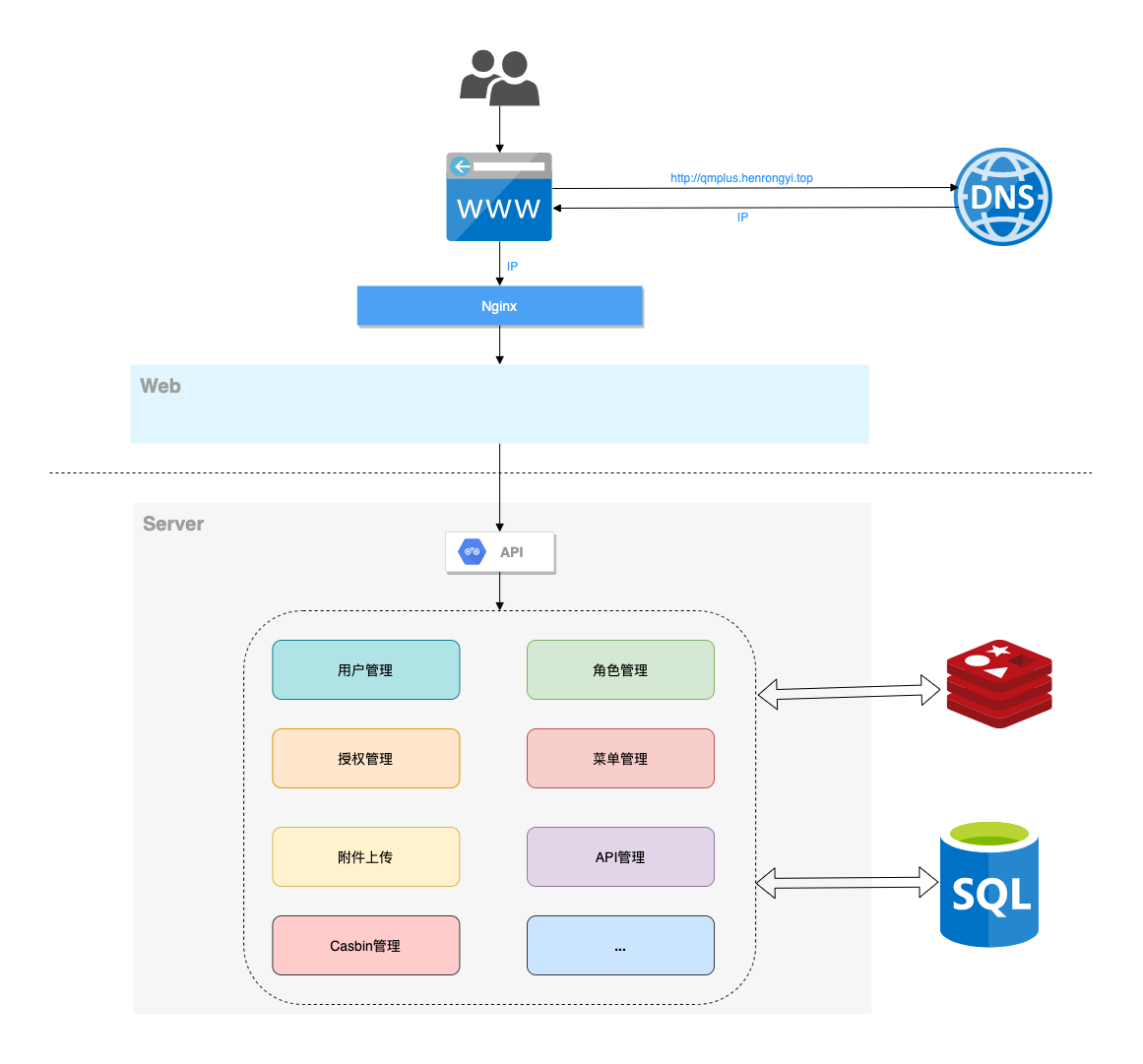
### 4.2 Front-end Detailed Design Diagram (Contributor: <a href="https://github.com/baobeisuper">baobeisuper</a>)
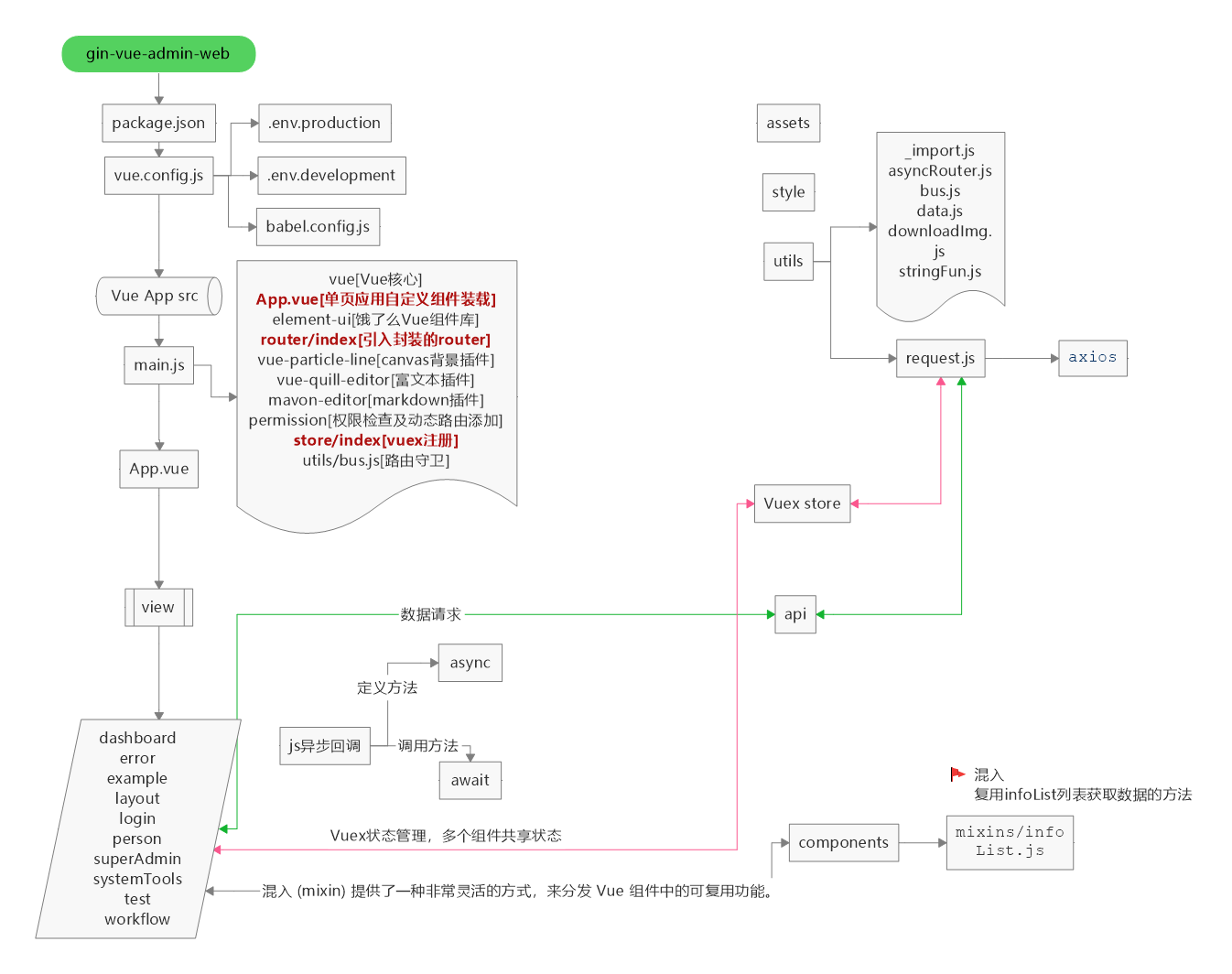
### 4.3 Project Layout
``` ├── server ├── api (api entrance) │ └── v1 (v1 version interface) ├── config (configuration package) ├── core (core document) ├── docs (swagger document directory) ├── global (global object) ├── initialize (initialization) │ └── internal (initialize internal function) ├── middleware (middleware layer) ├── model (model layer) │ ├── request (input parameter structure) │ └── response (out-of-parameter structure) ├── packfile (static file packaging) ├── resource (static resource folder) │ ├── excel (excel import and export default path) │ ├── page (form generator) │ └── template (template) ├── router (routing layer) ├── service (service layer) ├── source (source layer) └── utils (tool kit) ├── timer (timer interface encapsulation) └── upload (oss interface encapsulation) └─web (frontend) ├─public (deploy templates) └─src (source code) ├─api (frontend APIs) ├─assets (static files) ├─components(components) ├─router (frontend routers) ├─store (vuex state management) ├─style (common styles) ├─utils (frontend common utilitie) └─view (pages)
```
## 5. Features
- Authority management: Authority management based on `jwt` and `casbin`. - File upload and download: implement file upload operations based on `Qiniuyun', `Aliyun 'and `Tencent Cloud` (please develop your own application for each platform corresponding to `token` or `key` ).- Pagination Encapsulation:The frontend uses `mixins` to encapsulate paging, and the paging method can call `mixins` .- User management: The system administrator assigns user roles and role permissions.- Role management: Create the main object of permission control, and then assign different API permissions and menu permissions to the role.- Menu management: User dynamic menu configuration implementation, assigning different menus to different roles.- API management: Different users can call different API permissions.- Configuration management: the configuration file can be modified in the foreground (this feature is not available in the online experience site).- Conditional search: Add an example of conditional search.- Restful example: You can see sample APIs in user management module. - Front-end file reference: [web/src/view/superAdmin/api/api.vue](https://github.com/flipped-aurora/gin-vue-admin/blob/master/web/src/view/superAdmin/api/api.vue). - Stage reference: [server/router/sys_api.go](https://github.com/flipped-aurora/gin-vue-admin/blob/master/server/router/sys_api.go).- Multi-login restriction: Change `user-multipoint` to true in `system` in `config.yaml` (You need to configure redis and redis parameters yourself. During the test period, please report in time if there is a bug).- Upload file by chunk:Provides examples of file upload and large file upload by chunk.- Form Builder:With the help of [@form-generator](https://github.com/JakHuang/form-generator).- Code generator: Providing backend with basic logic and simple curd code generator.
## 6. Knowledge base
### 6.1 Team blog
> https://www.yuque.com/flipped-aurora
>>There are video courses about frontend framework in our blo. If you think the project is helpful to you, you can add my personal WeChat:shouzi_1994,your comments is welcomed。
### 6.2 Video courses
(1) Development environment course
> Bilibili:https://www.bilibili.com/video/BV1Fg4y187Bw/
(2) Template course
> Bilibili:https://www.bilibili.com/video/BV16K4y1r7BD/
(3) 2.0 version introduction and development experience
> Bilibili:https://www.bilibili.com/video/BV1aV411d7Gm#reply2831798461
(4) Golang basic course
> https://space.bilibili.com/322210472/channel/detail?cid=108884
(5) gin frame basic teaching
> bilibili:https://space.bilibili.com/322210472/channel/detail?cid=126418&ctype=0
(6) gin-vue-admin version update introduction video> bilibili:https://space.bilibili.com/322210472/channel/detail?cid=126418&ctype=0
## 7.Contacts
### 7.1 Groups
#### QQ group: 622360840
| QQ group |d| :---: || <img src="http://qmplusimg.henrongyi.top/qq.jpg" width="180"/> |
#### Wechat group: comment "加入gin-vue-admin交流群"
| Wechat || :---: | | <img width="150" src="http://qmplusimg.henrongyi.top/qrjjz.png">
#### [About Us](https://www.gin-vue-admin.com/about/)
## 8. Donate
If you find this project useful, you can buy author a glass of juice :tropical_drink: [here](https://www.gin-vue-admin.com/docs/coffee)
## 9. Commercial considerations
If you use this project for commercial purposes, please comply with the Apache2.0 agreement and retain the author's technical support statement.
|